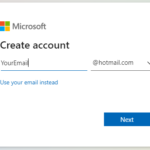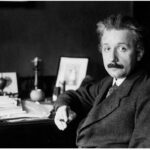Twitter(X) is a social media platform that is used to communicate with people through short messages, the Vine short video app and the Periscope livestreaming service previously known as Twitter. It is just like microblogging which is to post content to anyone who follows you on Twitter in search of some valuable and exciting content. Twitter is also used to discover interesting people, different communities, online companies, and brands and to follow their tweets to be updated about their latest events and products.
Though it has offered many features already, the new owner of Twitter, Elon Musk, remained Twitter as “X” and the CEO of Twitter is Linda Yaccarino from 5-jun-2023. The headquarters of Twitter is in San Francisco, California, United States, and the Parent organization: of Twitter is X Corp.
Contents
- 1 History Of Twitter
- 2 Why Do People Use Twitter?
- 3 Use Twitter To Market Your Business
- 4 Use Twitter For News Reporting
- 5 Use Twitter For Press Releases
- 6 Use Twitter As A Social Messaging App
- 7 Twitter – A Trusted App
- 8 How Does Twitter Work?
- 9 How You Setup A Twitter Account?
- 10 Make Your Twitter Account Private
- 11 Features Of Twitter
- 12 Conclusion
History Of Twitter
Jack Dorsey, in 2006, created a platform that friends used to communicate with each other and update about their latest status. After sometimes the idea evolved when Dorsey, co-founder of Twitter, had a brainstorming session with Evan Williams, and then, on 21 March 2006, Jack sent his first tweet, “Just setting up my Twitter.” Twitter experienced massive growth at the 2007 South by SouthWest interactive conference, where 60,000 tweets were sent.
Why Do People Use Twitter?
Most people use Twitter for different purposes, including knowing about the latest trends and news from all over the world, establishing their online professional authority, and sometimes showcasing their talent online.
Some of them use Twitter as a popular social media platform, but there are some more purposes for discussing Twitter to get more benefits shortly from this exceptional app.
Use Twitter To Market Your Business
Users can use Twitter to market their business worldwide. Advertise on Twitter and through promoted tweets increase engagements and expand your business’s reach to a wider audience beyond your followers. Promoted tweets are specially designed to increase potential users for your brand or business and increase followers.
Use Twitter For News Reporting
Twitter is the best and ultimate source of the latest and trending news in the world. Most of the users have positive opinions on the news reporting of Twitter because of its accuracy, and most of the journalists use Twitter and tweet about the latest and breaking news and share their article links so that you will be aware of the new happenings in the world in an authentic way.
Use Twitter For Press Releases
Twitter is also used for press releases. Many small and big companies use this social platform to announce to their clients, such as the release date of a client product or an event announcement. It quickly determines what your competitors are up to and keeps you up to date according to modern and latest trends.
Use Twitter As A Social Messaging App
Twitter is a social media app used to communicate with a bunch of people and socialize among different online communities. It is a social networking tool that helps to connect with people. You can follow people, comment on other tweets, retweet comments by others, like, subscribe, or share tweets, and showcase your talent online to a massive crowd through this app.
Twitter – A Trusted App
Twitter is one of the most trusted apps by media, sports, political people, social activists, and philanthropists. Most companies and people in different fields prefer Twitter to other social media platforms because people related to business and major brands think this app is more reliable and safe to use to communicate with related communities.
Use Twitter For Yourself
Twitter is also used for personal use. Make a personal account on Twitter, share content with many people, and socialize with different communities. Share images, quotes, videos os some announcements through Twitter and engage the audience through this excellent app.
How Does Twitter Work?
Twitter is straightforward to use, whether for a broadcaster or a receiver. Join it for free with just a username or Twitter name. Send tweets to the followers hourly, daily, or frequently at any time.
- Go to What’s happening box that is next to your profile image.
- Type content in just 280 characters and click on the tweet.
- People who follow you or are part of your Twitter community can see your tweet immediately.
- You can encourage people to follow you and receive the latest tweets through Twitter feeds.
- To follow other tweets or to get in touch with the latest updates of your favorite celebrities, the press follows and subscribes to the tweets. If you don’t find something interesting, there is an option to unfollow.
How You Setup A Twitter Account?
Setting up a Twitter account is very easy and can be done by an ordinary person; if you don’t know how to set up a Twitter account, then learn some easy steps below:
- Open your system and search the Twitter website in your browser and open it.
- If you are using a mobile, open the app store, search Twitter, and download the app.
- Click on the ‘signup’ or ‘create account’ option to set up a new account.
- To proceed, please enter all necessary information and click the ‘Next’ button.
- You will either receive a text on your phone or an email on your account to verify your account.
- After confirming your account, it’s time to set up your Twitter account; follow the steps and do the task.
Change Twitter Handle
It is possible to change your username on Twitter if, by chance, you made spelling mistakes or you have a previous account but with a childish name, and now you want to change it to make it a professional look. You can do this task in your system browser by following the bullet points.
- To access the ‘More’ option on Twitter, open the site and click on ‘More.’
- Open ‘Settings and Privacy,’ and then click on the ‘Your Account’ option.
- Click on ‘Account Information.’
- To change your username, enter your account password, select ‘Username,’ and click on ‘Change Username.’
- After making changes, save the new information, and you are ready to start a new journey.
Make Your Twitter Account Private
You can also make your account or profile personal if you don’t want everyone to see your content or tweets. For that follow,
- To access the ‘More‘ option on Twitter, open the site and click on ‘More.’
- Open ‘Settings and Privacy,’ and then click on the ‘Your Account’ option.
- Click on ‘Account Information’ and then ‘Protected Tweets.’
- Then choose the option ‘Protect My Tweets’ to prevent others from seeing your tweets.
- Moreover, if you want to prevent an individual profile or account from seeing your tweets, block that particular user from your profile.
Delete Twitter Account
There might be many reasons for deleting or deactivating the Twitter profile like you want a new account, you accidentally make the wrong account, you want a break from social media, or any other. So to deactivate the account, follow the steps.
- To find the ‘More’ option in the app, open it and click on ‘More.’
- Open ‘Settings and Privacy,’ and then click on the ‘Your Account’ option.
- To deactivate your account, click on the option of ‘Deactivate your account’
- However, if you want to reactivate it, you will get 30 30-day time period for that thing; otherwise, after the time is over, your account will be permanently deleted.
Features Of Twitter
There are many exceptional features of Twitter for users, and some of the prominent features are as follows:
- Twitter circles allow users to send a tweet to a portion of Twitter followers.
- Twitter communities will enable a bunch of people to enjoy a healthy and lively conversation in an organized way.
- A Twitter subscription allows user to monetize their tweets.
- Twitter will help you to connect newsletters to your Twitter account.
- Users can follow, like, retweet, quote tweets, and restrict tweets.
- Pinning a critical tweet is also a part of Twitter’s features.
- Twitter allows you to create polls to answer any question or to make a good suggestion.
Conclusion
Twitter is the safest and most reliable social media app and one of the most popular ones among others. Renowned people like politicians, actors/actresses, singers, philanthropists, and social activists, everyone prefers and puts faith in Twitter.