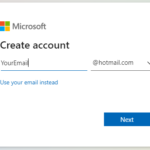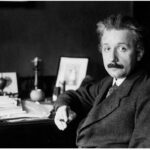MSN Hotmail, In 1997, Microsoft purchased Hotmail and integrated it into its MSN (Microsoft Network) online services. Then, when it was still well recognized as Hotmail, Hotmail was relaunched as MSN Hotmail. Afterward, Microsoft combined it with MSN Spaces and MSN Messenger, an instant messaging service, and linked it to Microsoft Passport, which is now a Microsoft account.
Contents
How Does MSN Hotmail Work?
One of the numerous free Web-based email services is Hotmail, which is owned by Microsoft. You may send and receive beautifully designed emails with a Web-based email account and keep junk out of your inbox while checking your mail from anywhere in the globe. Hotmail is part of Microsoft’s Windows Live suite of apps and services, which means it easily incorporates several other valuable functions.
Short Description:
Get Windows Live Email on the Web for free is provided by Hotmail, formerly known as MSN Hotmail. The Hotmail website allows users to create an email account and send and receive messages.
Every email account is secured with a password that is unique to the user. The email address and the right password must be entered each time you wish to access or check your Hotmail account. Remote servers are used to host Hotmail. You do not need to download your messages to your computer to check your mail from any location with an Internet connection.
MSN Hotmail Configuration:
To establish and manage your email account, Hotmail needs certain fundamental information.
- You choose a special username and password when you register. Your email domain can be “@hotmail.com” or “@live.com.”
- Indicate your personal information, including name, birthdate, nation, and ZIP code.
- Keep your answers current and make a note of them; you might need them if you misplace your password or are unable to access your account for any other reason.
- You may use your mailbox as soon as you register. But if you’d rather use Hotmail using an email client like Thunderbird or Outlook, you will also need to set up the client by inputting your Hotmail POP3 settings, username, and password. Certain clients can automatically recognize Hotmail settings, such as Windows Live Mail.
Email Sending And Receiving:
- Similar to other Web-based email providers, Hotmail manages your emails in the same manner.
- Hotmail directs you to your inbox, where fresh mail is automatically saved, as soon as you log into your account. Messages that are either new or unread are bolded.
- To view a message, click on it. Click “New” to send a new email, or “Reply” to send an existing one.
- Type your message in the main body, your recipient’s email address in the “To” field, and a subject line in the “Subject” field.
- Hotmail allows you to add styles, images, hyperlinks, and emoticons to your messages. It can even display text in rich or HTML format.
- Upon selecting “Send,” Hotmail routes your message to the email server of the recipient, which
MSN Hotmail Emails Screening:
You might find that your Hotmail inbox quickly fills up as you use it. To help you manage the flow of mail into your account, Hotmail offers several features. Hotmail’s design may be customized using themes, folders to group and arrange messages, contacts to save your list of people and email addresses, filters to prevent junk mail from entering your inbox, and lists to distinguish between safe and dangerous addresses. Go to “Options” on the right and select “More Options” to adjust these settings. If you save your choices in Hotmail, it will remember them.
MSN Hotmail Integration With Windows Live:
Microsoft’s Windows Live suite of web and desktop apps is connected with Hotmail. You can talk with Messenger connections on Windows Live Messenger and upload and exchange documents, images, and Microsoft Office files on SkyDrive when you log into your account. To view these functions, choose “SkyDrive” or “Messenger” from the top menu.
Additionally, you may use Windows Live Mail to check your Hotmail account provided you download and install the Windows Live Essentials package on your computer. Please be aware that you won’t be able to utilize Messenger, SkyDrive, or other associated services with your Hotmail account if you close it.
Frequently Asked Questions & Answers (FAQS):
What Kind Of Account Does MSN Hotmail Offer?
The web-based email service Outlook.com (formerly known as hotmail.com, msn.com, and live.com), online applications like Word or Excel on the web, Skype, OneDrive, Xbox Live, Bing, Windows, or the Microsoft Store may all be accessed with a Microsoft account, which is a free account.
Is MSN Hotmail Complimentary?
In search of Hotmail? It’s here for you. Hotmail has been revamped and relaunched as Outlook. Our goal remains to provide the greatest free calendar and email app possible.
Are There Any Apps For MSN Email?
Android phones are incompatible with MSN software, but we can still read emails by setting up our email addresses on the Email program that is available for Android phones.
Is MSN Integrated Into Outlook?
Emails are sent from two distinct domains: Outlook.com and MSN. You can still access your emails if you already registered for an MSN.com account, but you are no longer able to create a new account.
Conclusion:
Since its launch in 1997, MSN Hotmail now known as Outlook.com has revolutionized email communication. After being purchased by Microsoft, it developed into a safe, free web-based email service that gives customers a dependable email sending and receiving experience.
Modernization, improved security features, and smooth interaction with Microsoft’s array of services, which includes Skype and SkyDrive, were all brought about by the switch to Outlook.com. The procedure of creating an Outlook.com account is simple and allows for email filtering, contact management, and personalization. Its primary goal of offering effective, easily available email communication has not despite these adjustments. It continues to be a stable participant in the dynamic digital communication landscape.